|

Homepage

Programs

Contacts

Links
|
Modernize your Kelch, Trimos or Zoller tool presetter to 21st century
PresetCheck is a presetter
software for Windows XP/2000/NT. It can be flexibly integrated to
various manual presetter devices. It has a database of
tools, adapters and machine tools used in the system. It
fully replaces original electronics of a presetter,
connecting directly to the scales.
Connectivity:
- PresetCheck connects to linear
scales of presetter with Heidenhain IK220 card.
This highly accurate card supports scales giving
sine-cosine signal and trigger signal from cross-hair
projector. Thus PresetCheck can be connected to
all presetter devices having Heidenhain
scales and to great variety of scales from other
manufacturers as well (Acu-Rite, RSF
Elektronik).
- PresetCheck can be integrated to Fastems
FMS systems.
- PresetCheck uses natively Access
™97 database via ADO interface. According
customer demand, other database types can be used
(Oracle, SQL server).
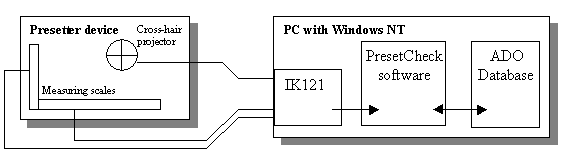
Measurement features:
- Continuous and trigged measurement
- Measurement parameters are
selected according tool (diameter/radius,
tolerance, nose radius compensation) and machine
tool (adapter length)
- Tools are identified by T-code,
duplicate number and edge number
- Measurement of both x- and z-value
or only z-value according tool type
- Shows graphical symbol of tool
type
- Shows drawing of tool
- Tolerance check in saving of
measurement
- Locking of current measurement
values
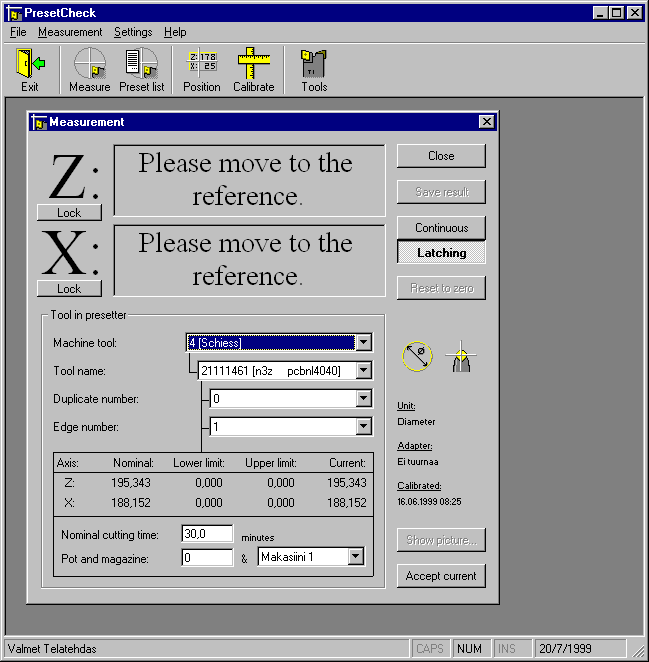
Measurement database:
- Keeps list of tools measured
during session
- List of all measured tools
- Search of tools
- Print out of measured tools (current
session, search results or all)
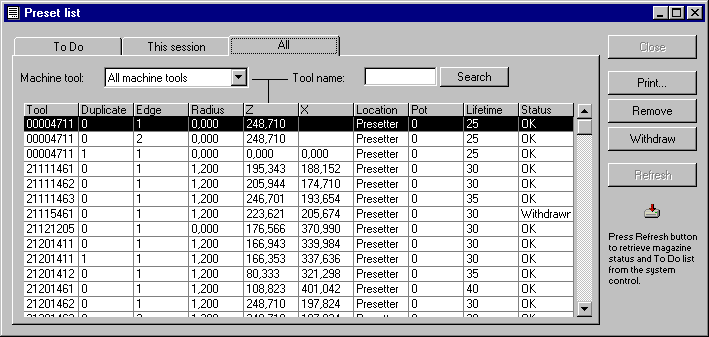
General features:
- Prints labels for each measured tool
- Prints out tool basic data
- Definition of adapters for each
machine tool
- Tools can be associated to one or
more machine tools
- Calibration of presetter with
tolerance check
- Controls calibration interval of
presetter
- Linear scaling factors can be used
to correct positioning errors of presetter
- Multi-lingual user interface
- On-line help
You can also download PresetCheck Demo (11.3 MB).
This version doesn't need Heidenhain IK220 card, but it shows simulated measurement values.
View PresetCheck Brochure (1 page).
Specifications subject to change
without notice. Copyright Qplus Oy 1998-2004. All rights
reserved. Microsoft Access, SQL Server and Microsoft
Windows are registered trademarks of Microsoft
Corporation
|

