DBB Guidebook - Hardware
IK121 Data Capture card settings
You have to set right settings for this card to get it working properly.
Use msd.exe in Windows 3.11 or System Property sheet from Control Panel
in Windows 95 to check already used IRQs and IO addresses. After this configure
your IK121 so that it doesn't overlap or conflict with those occupied addresses.
Interrupts (IRQ):
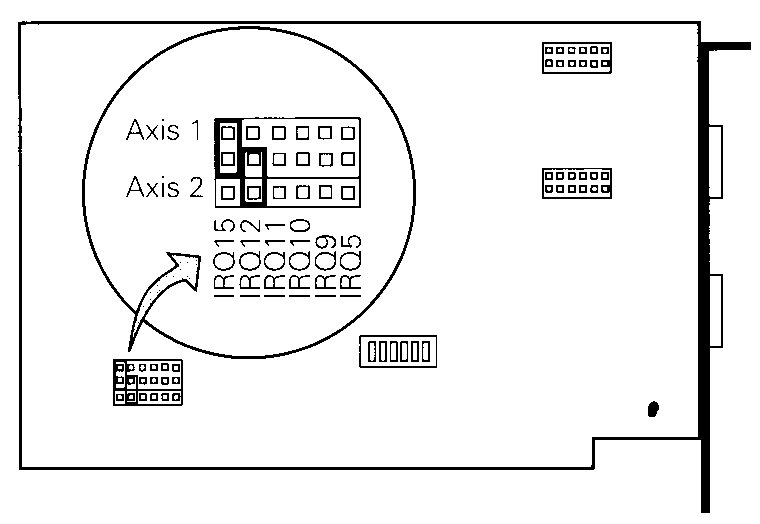
Copyright © 1995 Heidenhain GmbH
Select a vacant IRQ for the axis you are using (for DBB you need only one axis, either Axis 1 or Axis 2). And then remove the jumper from the another axis. In the picture above you can the default settings: IRQ15 for Axis 1 and IRQ12 for Axis 2.
Notice: In new computers IRQ15 is often occupied, so you might have problems with first axis when the second axis is working properly, if you just plug in your brand new IK121.
IO-Address:
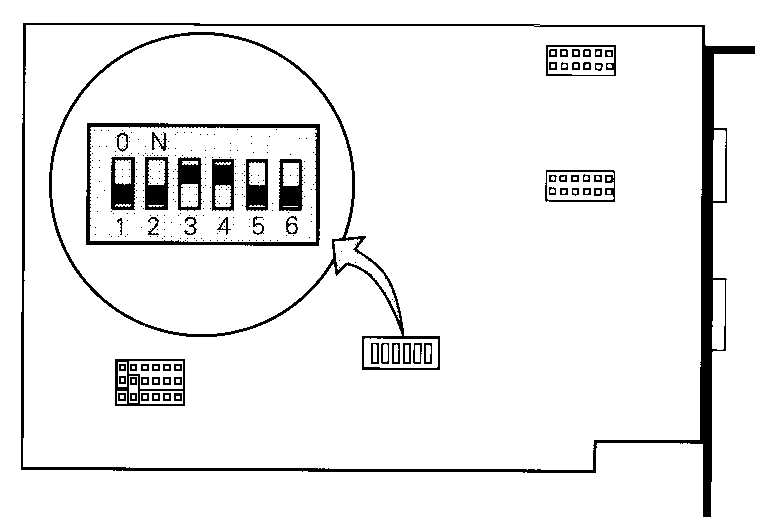
Copyright © 1995 Heidenhain GmbH
Here below you can see some examples of switch settings for a couple of IO-addresses:
| IO Address (in hex): | Switch 1: | Switch 2: | Switch 3: | Switch 4: | Switch 5: | Switch 6: |
| 110 | Off | On | On | On | Off | On |
| 250 | Off | On | Off | On | On | Off |
| 300 | On | On | On | On | Off | Off |
| 310 | Off | On | On | On | Off | Off |
| 320 | On | Off | On | On | Off | Off |
| 330 | Off | Off | On | On | Off | Off |
| 340 | On | On | Off | On | Off | Off |