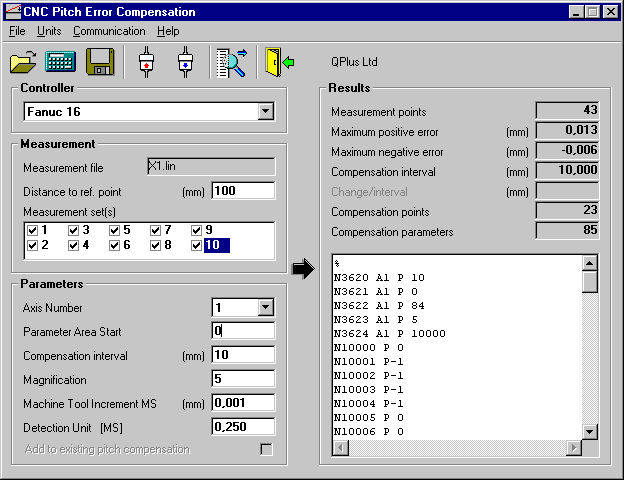Measurement File OptionsMeasurement file options are the same for all the controller types. Reference point is the distance between machine tool axes reference point and the start point of the measurement. If measurement file includes several measurement runs (sets) they all are listed in a Measurement set(s) listbox. It is possible to select just one or several sets for the compensation. If more than one set is selected the average of all selected measurement sets are used for the compensation. Parameters OptionsAxis Number Parameter Area Offset Compensation Interval Magnification Machine Tool Increment Detection Unit Add to existing pitch compensation With this controller type, it is possible to read the current machine tool increment system from a file, if the current parameter area is downloaded from the controller. Parameter N1004 bit 7 and 8 defines the machine tool increment system in a following matter:
Also the Detection unit is read from the file. Detection unit is read from a parameter N1820: If N1820 is 2-96 then Detection unit = N1004/(N1820/2)
CalculationThe calculation is done by pressing the CALCULATE toolbar button. Maximum value for compensation is 7 on each compensation point. If you get a message: "Compensation value over 7", you must either decrease compensation interval or increase magnification. ResultsCalculation results are shown on the right side of the form. The actual compensation file format is shown on the lower right corner of the window. Saving the compensation parameter fileCompensation parameter file is saved by pressing the SAVE toolbar button. After this the save file dialog is opened. Sample screen
|